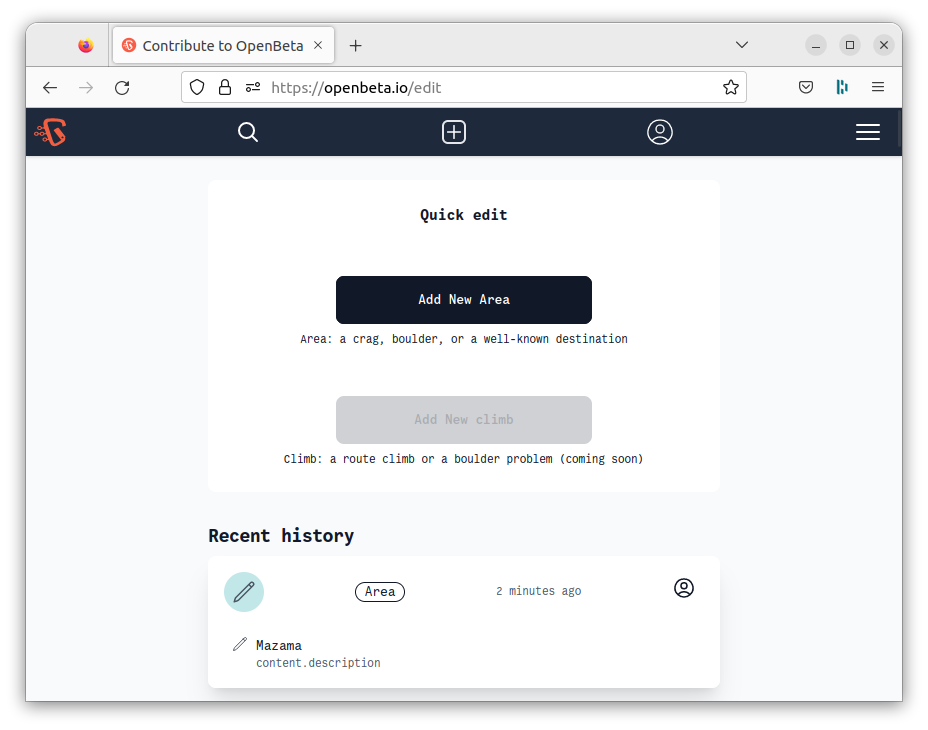How to edit entities
Making edits to existing entities is an imortant process for all contributors. Information submitted at time of creation can be rushed or incomplete - which is fine! it's always difficult to account for everything in one go - as a result we need to make edits when we see errors / missing information.
How to edit Areas 🖊
You may see an edit button for areas in a number of places. But the clearest way to go about it is to search for an area, or navigate to it from a nearby one. In our example, we're going to navigate to the Mazama area in Okanogan, Washington
If you're logged in, you'll see an Edit button for this area.
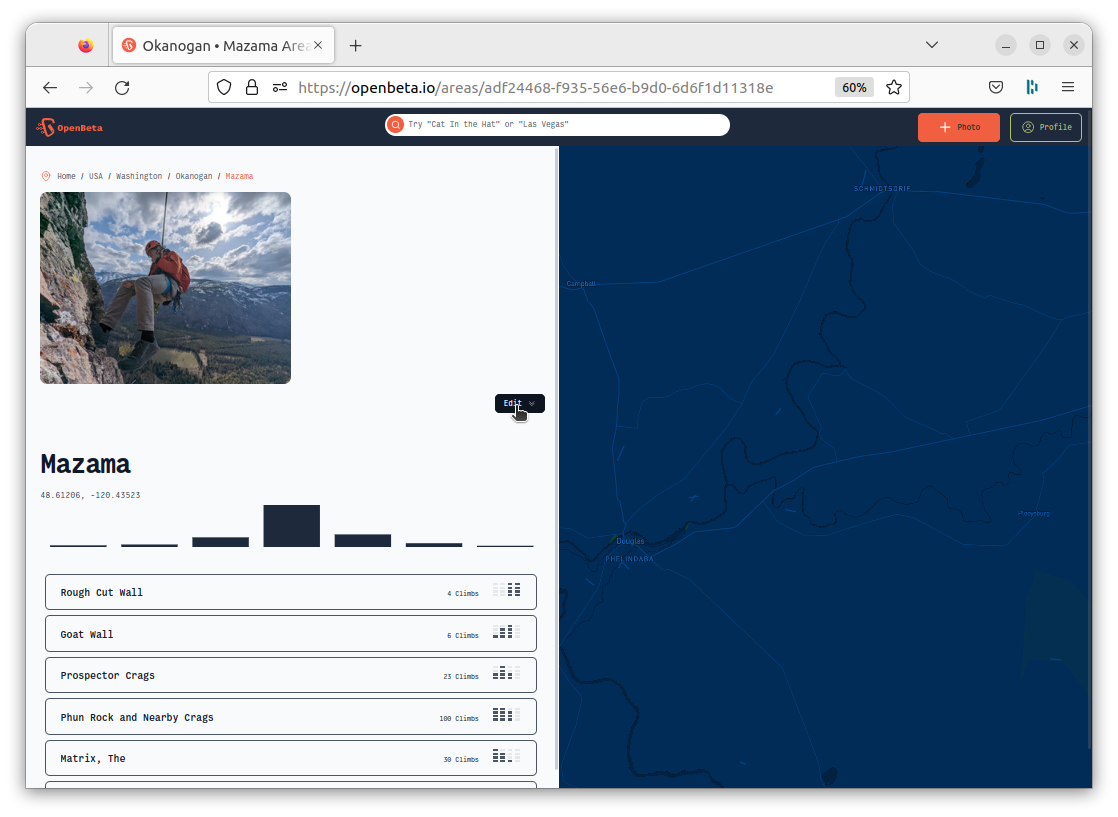
Go ahead and expand the edit menu, and take a look at the available options.
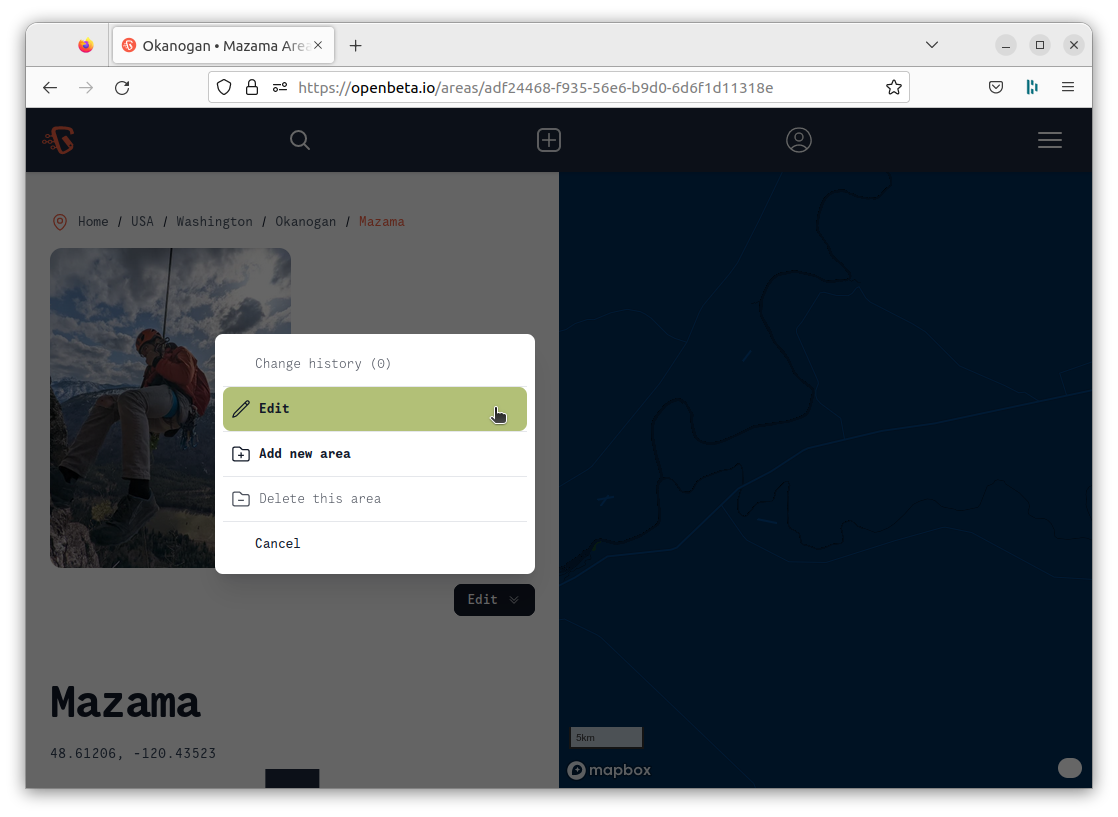
Here we see
- Edit - This will take us to the edit window and allow us to make changes to the data on this area
- Add new area - This is the easiest way to add child areas.
- Delete this area - This is greyed out because deletion of areas with climbs still in them is prohibited
We'll click "Edit", and take a look at the edit window.
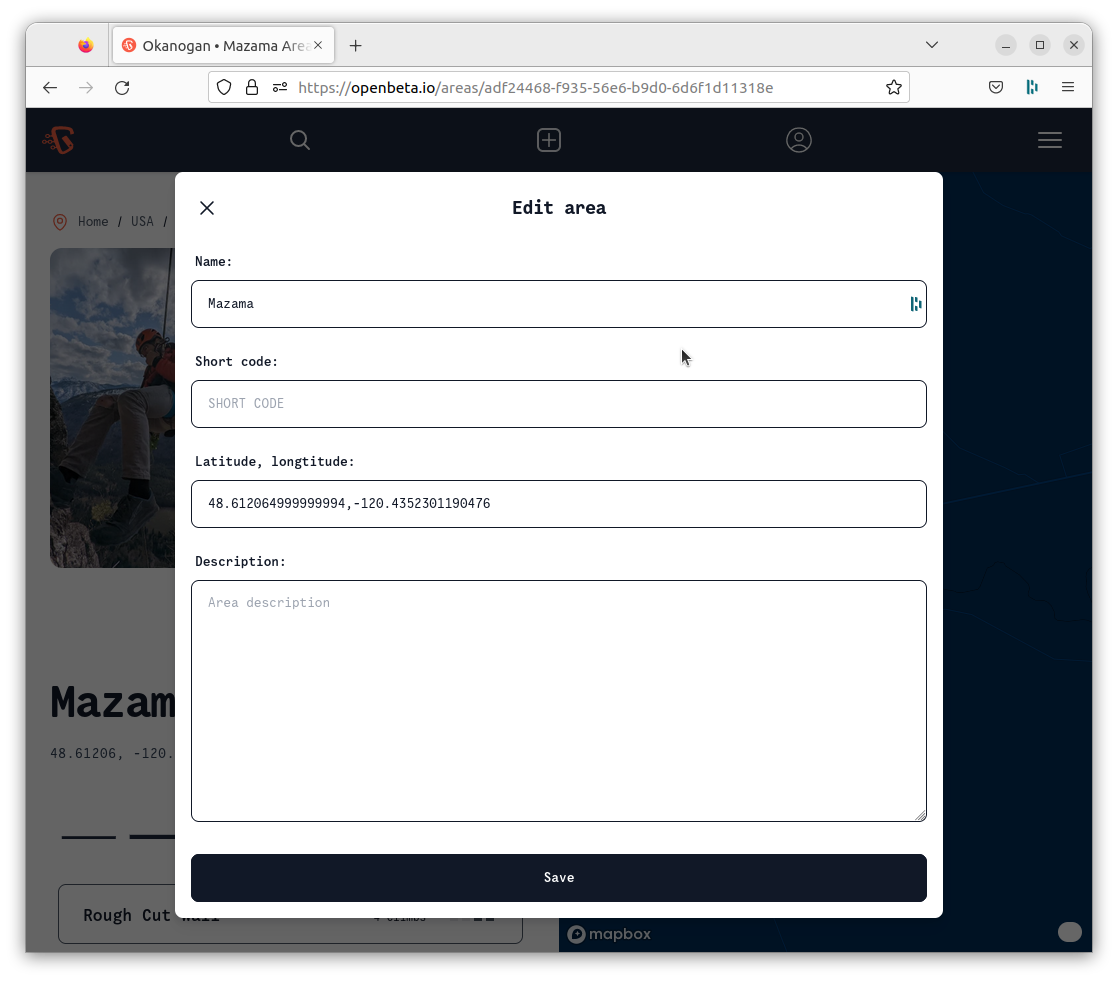
Here we can modify existing fields and make additions where we need to. Make the changes that you came to make, and hit Save to commit those changes.
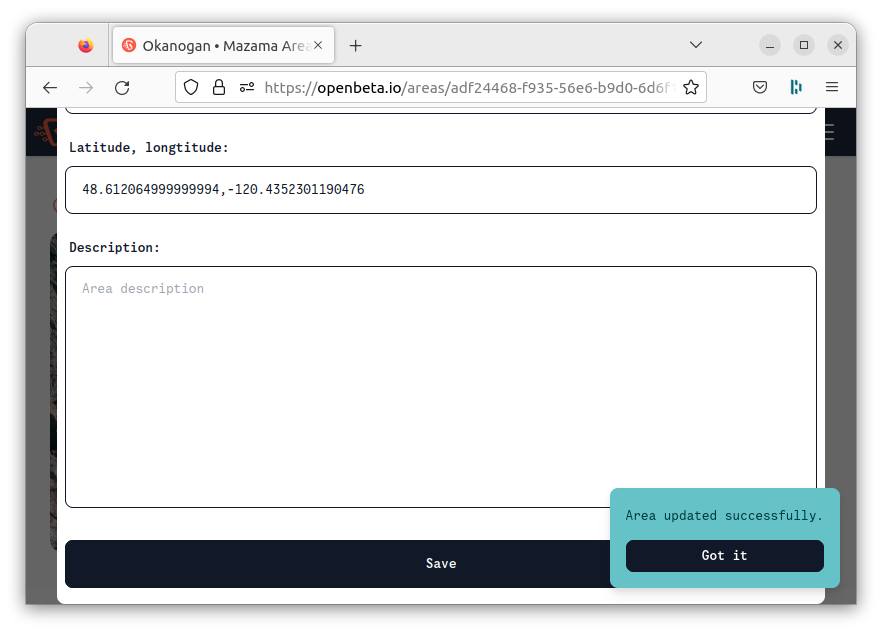
We're done! 🎉🎉🎉 If you head over to the global history page you can see that our changes appear in the global history